5 enhancements from WWDC to help Apple win the enterprise and change the future of work

Apple Updates
Author: June 7, 2023 by Michael Devins
Source: https://www.jamf.com/blog/helping-apple-win-the-enterprise-and-change-the-future-of-work/
Mac momentum to accelerate
Apple at work is already on the rise, fueled by strong user preference and compelling technology fit for the enterprise. Apple kicked off WWDC with the introduction of new Mac hardware, powered by their industry-leading Apple silicon. The 15” MacBook Air brings a large display to an ultra-portable form factor at an incredibly competitive price point; ideal for Mac choice programs and as a standard offering for new employees.
The updated Mac Studio and Mac Pro with Apple Silicon prove again that Apple is not just capable of making the most portable computers but also the most powerful computers. Ones that handle data-intensive workflows across a wide range of industry use cases, including audio/visual, data science, 3D modeling and more.
In addition to compelling hardware updates, macOS Sonoma brings a variety of new enterprise capabilities to a wide range of Macs already deployed in the enterprise. With macOS Sonoma, organizations can deploy phishing-resistant Passkeys to users, enhance the operating system and application update experience and utilize Managed Device Attestation to leverage the Secure Enclave for strong assurance of identity and security posture.
iOS and iPadOS gain security and privacy enhancements
For most organizations, security across mobile devices remains a leading priority. At the same time, end users are more conscious about their privacy than ever before. Apple continues to enhance both in a way that maintains an appropriate balance.
As organizations continue to adopt MFA to secure work resources and applications, Apple has extended AutoFill for one-time verification codes sent via email to simplify the secure login experience for users. Apple further protects browser activity within Safari by offering new Profiles to separate work and personal data, showing how Apple is supporting both the hybrid nature of work and the way that most users blend their work and personal activities across their various devices.
AirDrop, Apple’s peer-to-peer file-sharing capability, has been simplified to make sharing contacts and files simple, now supporting secure transfers over your cellular network if devices are separated during a large transfer. Apple also introduced additional permissions that limit how apps can access photos and calendar events, keeping personal information private.
Apple Watch and the mobile workforce
Apple Watch continues to lead the growing smartwatch category and initial enterprise adopters are finding ways that these consumer-oriented devices can be used in the workplace. This is very reminiscent of how consumer demand brought iPhone into the enterprise 15 years ago. With this week’s announcements, Apple is set to dramatically accelerate workplace adoption with the introduction of enterprise-specific features that further extend the manageability and security of Apple Watch for businesses.
Organizations will soon be able to enroll and manage Apple Watch with the same MDM that manages the user’s paired iPhone, bringing familiar controls and streamlined configuration of secure network connections, settings configuration and app management to a broader range of devices. This will allow organizations pioneering innovative new wearable use cases to define best practices and security requirements that can be deployed consistently, at scale.
Apple TV in hospitality and conference rooms
Many organizations already deploy Apple TV for dynamic digital signage and kiosk experiences across a variety of industries, including hospitality, retail and more. The introduction of AirPlay support in hotels will make it seamless and secure, as users no longer need to enter their personal accounts into smart TVs. Apple users can enjoy all of their favorite content on the big screen while traveling with their personal or corporate Apple devices.
Apple will also be adding support for deploying secure network connections with VPN and 802.1x ethernet connections, preparing Apple TV for a host of new enterprise use cases. Continuity Camera support being extended to Apple TV makes the biggest screen in your office (or home) the best display for video conferencing. In addition to FaceTime, both Zoom and WebEx will be bringing their apps to tvOS. Paired with the existing support for deploying apps and settings to Apple TV with MDM, the platform is poised to dominate the enterprise as a secure, digital communication hub.
The next dimension of computing is spatial
To the delight of many, WWDC saw the return of Apple’s famous “One more thing…” The introduction of Apple Vision Pro truly set the stage for the next dimension of computing. Grounded strongly in reality, the Apple Vision Pro shared an inspiring vision (pun intended) of a future without a trackpad or touch screen.
Apple explained how visionOS frees users from the constraints of the traditional computer monitor, allowing users to place all of their apps anywhere in their environment. Apple showed how work collaborations can feel more intimate by placing life-sized people in the room and a virtual whiteboard on the wall.
Among the first use-case examples Apple highlighted was a 3D model of a heart and the significant benefits to education this platform can offer. They also highlighted how designers can visualize a 3D model and how businesses can pre-visualize production lines before manufacturing begins. Apple also showed us how existing productivity apps, like Microsoft Excel and Word can be experienced on Apple Vision Pro and announced that video conferencing apps like Teams, WebEx and Zoom can use your digital persona for video conferencing.
Apple traditionally launches products with broad consumer appeal and then iterates toward enterprise use cases and supporting frameworks. Uniquely, this wide array of enterprise use cases was highlighted as part of the announcement. Apple clearly sees a massive opportunity to transform the very nature of work with Apple Vision Pro and spatial computing.
Advancing the enterprise
Regardless of which platform excites you most, it’s clear that Apple is making major strides across all of its platforms to advance the power and capability of Apple at work. Some enhancements will be immediately valuable to organizations deploying Mac, iPhone, iPad, Apple TV and Apple Watch at work. Other innovations, such as spatial computing with Apple Vision Pro, offer a new world of possibilities for the enterprise that has yet to be explored.
The cumulative effect of WWDC 2023 cannot be understated. Apple is truly advancing into the enterprise in all dimensions.
To ensure your organization is best positioned to embrace the latest from Apple, Contact Us
Apple WWDC’23: Day one recap

Apple Updates
Author: June 6, 2023 by Jesus Vigo
Source: https://www.jamf.com/blog/apple-wwdc23-day-one-recap/
2023 marks the 15th anniversary of the Apple App Store. What began almost two decades ago with the release of web clips on the first iPhone (2007) quickly culminated in the release of the App Store and has since then become the industry standard for app deployment among computing devices from all manufacturers and supported by almost every developer. Simply put: apps are vital in the continued growth and adoption of Apple in the enterprise, spanning across large swaths of industries, having transformed not only the way we interact with the world but also the way we work and learn.
It should come as no surprise then, that yesterday’s kick-off of WWDC 2023 sees Apple’s keynote centering on the theme of the tight-knit integration between hardware + software + services = the future!
And what a bright future Apple put on display for all to see!
Not only did their keynote offer up an opportunity for all in attendance to get a first look at the latest versions of Apple operating systems for macOS, iOS, iPadOS, watchOS and tvOS, but in classic Apple form, they took viewers on an in-depth tour of their revolutionary new piece of technology — the mind-blowing Vision Pro (more on this dynamic game-changer later on).
For now, let’s not stand on ceremony and right into the thick of it:
New software
Software is the lifeblood of computers. After all, without software, computers are just hunks of metal, glass and rare earth metals that use up electricity, aren’t they?
Apple realizes this more than ever as that presents one of the key drivers to WWDC. To simultaneously raise awareness of software while leveraging the underlying hardware to develop even better, more secure and reliable services for users to work, learn and play.
This year’s WWDC showcased all the operating systems that drive Apple’s product line, touching upon a great number of features and functionality that will serve users today and in the next year — all while ensuring their security and preserving their privacy. Let’s dive in, shall we?
macOS
“The heart of the Mac!”, according to Apple. This year introduces macOS Sonoma as the next iteration of Apple’s flagship OS.
To best sum up the keynote presentation relating to macOS, I would use the following words: personalization, simplicity, security & privacy and fun. Let me explain, all of the features demoed in macOS Sonoma can be bucketed, if you will, into one of the aforementioned keywords. What are these features, you ask? Let’s dive into each with a small description of what to expect from them.
Personalization: Features that may be customized to fit your unique style as a user.
Widgets
No longer the domain of the Notification Center, they can now live on the Desktop. And as the focus shifts back to work(or play), they become translucent to allow the focus to remain where it needs to be without becoming a distraction. Interactivity is now synced with your mobile device widgets to get things done throughout your day.
Screen savers
Video-based screensavers act as an extension of your desktop to create one seamless environment.
Simplicity: Functions that allow us to work smarter, not harder.
Video conferencing
Overlays allow users to host video conferencing without losing the host in the process. Coming to all major video platforms.
Web apps
Allows users to add quick and easy access to their favorite websites to streamline usability while using an integrated, app-like experience without any extra work from developers.
Security & privacy: Features that safeguard our data and ourselves while we use our devices for personal and business uses.
Safari
Private Browsing now locks browser windows, blocks trackers and removes URL tracking to keep users safe while online.
PassKeys
Securely share passwords over an end-to-end encrypted (E2EE) channel with iCloud keychains.
Profiles
Allow segmenting browsing history to access selected websites with your web credentials, while keeping your personal browsing history separate business with your personal profile.
Device management
New features for enterprise management, such as Account-driven Device Enrollment make it easier for users to enroll devices with organizational mobile device management (MDM) solutions. Setup Assistant enforcements requires that certain conditions be met before devices are deployed into production.
Identity provisioning
Platform SSO updates for macOS allow developers to extend their SSO extensions to facilitate account creation and apply permissions to accounts managed with MDM.
Declarative Device Management update
Allowing for a more seamless transition to an MDM solution without the need to redeploy or otherwise disrupt users.
Fun: Needs no further explanation!
Game Mode
Ensures games are optimized by routing precious resources to your game. Available for current and future games to reduce latency, including those from audio and controller inputs, as well.
Game porting toolkit
Significantly reduce development times when porting over titles using the Metal 3 coding framework. New games coming to Mac, like Death Stranding: Director’s Cut, which was announced by Hideo Kojima.
And of course, Continuity between macOS and iOS/iPadOS means tighter integration between these platforms including shared functionality. Learn more about the new features that are available in macOS below in the iOS/iPadOS sections.
iOS
If macOS is the heart of the Mac, then iOS 17 is the heart of Apple’s flagship mobile device — the iPhone. Many users around the world rely on the iPhone to do just about everything while on the go. It’s quite the ubiquitous device and with good reason.
That said, there’s no reason why we can’t work and play just a little bit easier, being able to eek out as much performance through as minimal effort as possible, right? Apple’s attention to detail and nuanced subtleties mean that version 17 of the mobile operating system helps users to work less while they play and enjoy a little bit of play while working.
The overarching theme of this keynote for iOS users was focusing on communications, sharing, intelligent input and of course, new experiences centered around three core functions:
Phone
- Personalized contact poster: You’re in control to customize your poster with pictures, fonts and colors. Including 3rd-party VoIP, using the CallBack framework.
- Live Voicemail: Live transcription of VMs right on your screen, letting you decide if you wish to step out and take that important call, or not.
- NameDrop: Sharing contact info is as easy as tapping your iPhone/Apple Watch together with another iPhone/Watch. Or share other data with intention, simply by bringing your iPhones together. Also, transfers begin and end securely — even over the internet, if you step away.
- Journal app: Makes it easy to get started gleaning the benefits to your well-being through journaling. Leverages machine learning (ML) to provide suggestions, giving users ideas for writing prompts to find new insights on their journaling path while offering on-device processing, E2EE and the ability to lock entries while practicing gratitude securely.
- StandBy: New, full-screen experience that provides useful information that makes it easy to see the time, battery life, customized widgets, schedule of events, sports events and of course, Siri, to easily get the information you need to get started with your day (or end your night).
- Offline Maps: Download maps to use offline, including turn-by-turn directions, hours and ratings.
FaceTime
- Leave a recorded message: Missed that FaceTime call? No sweat, leave a recorded audio or video message for your contact to view/listen to later.
- FaceTime on Apple TV: Use your iPhone’s camera as a webcam for use with your Apple TV.
Messages
- Search filters: Narrow results to find exactly what you’re looking for with advanced criteria.
- Catch-up: Jump right to the latest unread messages so you’ll never miss an important message and swipe to reply helps keep the dialogue going.
- Check-in: Getting home safely is more than just words. Share alerts, including location data and battery level with friends and family to see when they get home safely. Plus, privacy data is protected with end-to-end encryption to keep you safe while keeping you safe.
- Transcribed audio messages: Automatically transcribe audio messages to read important information when you can’t listen to the audio.
- Intelligent Input: On-device ML is built into the keyboard and enhances autocorrect to intelligently provide inline predictions and corrections. A layer of personalization is also added as it learns your speech patterns, including those “ducking” words you might use (in)frequently.
- Stickers: Ability to create new stickers, add effects and react to and with stickers using Live Photos or the subject of your own photos.
iPadOS
Throughout the keynote, most of the new features and functionality designed for macOS are also present in iOS, and of course, iPadOS 17 as well.
- Widgets: Customizing the lock screen adds several dimensions to using the iPad, like at home for streaming media or controlling home automation right from one central location.
- Live Activities: Track food delivery, flights or multiple timers right from your home screen is a big step forward for personalizing iPad.
- Health App: New to iPad, allowing users to interactively keep track of protected health information (PHI). All health data obtained is encrypted on-device and features E2EE when shared by users.
- PDF annotation: Thanks to ML models, interactive fields are identified on PDFs, allowing users to easily fill them out using touch or Apple Pencil.
- Enhanced collaboration tools: Present in Preview and also in Notes, real-time updates on collaborated PDF documents for greater usability, and when combined with a FaceTime call, collaborating from anywhere just got better.
- Redesigned message drawer: Swiping up on Messages reveals the newly designed drawer that collects all your first-and third-party apps for greater ease of use.
- Vision health: Vision information is assessed now using sensors to determine overall screen time and how close users are holding their devices to minimize the impact of vision-related health issues.
watchOS
watchOS 10 brings a new, redesigned way to view information from any watch face. Among the new features introduced yesterday, Apple also released information relating to enterprise-specific features that further extend the manageability of your Apple Watch by allowing it to be enrolled and managed by MDM when paired with a supervised iPhone.
According to Apple, this “allows organizations to create solutions that improve productivity, support wellness, and provide additional safety to their employees. Enrollment requires a declarative configuration on the iPhone and enables the use of configuration profiles, app management, MDM commands, and declarations.”
Other updates that center around a connected, healthy, active and safe lifestyle include:
- Smart Stack: Uses on-device ML to show you the critical information necessary to succeed in your day — knowing exactly what you need to do next. Scrolling the crown allows a deeper dive into this data.
- Cycling App: Pairing with Bluetooth-enabled bicycles to share cycling data with Apple Watch to track your power and performance levels while on your bike. Syncing this data with your iPhone occurs easily and without any additional purchase for easy-to-read vitals on the go.
- Hiking App: Displays a compass with waypoints and altimeter readout to show you where you’re going and where you’ve been. Also, where SOS calls may be made for health and safety. Also, topographic mapping details are also available in Maps.
- Mindfulness App: Log daily emotions while being able to improve your state of mind. Including health data that more deeply provides insights into daily health by providing pertinent information, like sleep cycles, exercise regimen and other details. Also, safely access health assessments to provide greater insight into mental health and can be shared securely with providers to best help users cope and find the help they need.
- All health and privacy data obtained is encrypted on-device and features E2EE when shared by users — and never shared without explicit permission.
tvOS
Watching TV is more than just watching with the new features included in tvOS 17.
This fall when tvOS is released, users will find the streamlined, easier-to-use system “transforms the biggest screen in the home with FaceTime and new video conferencing capabilities, giving Apple TV 4K users the ability to easily connect with anyone right from their living room”, according to Apple.
As mentioned earlier, FaceTime is coming to Apple TV using Continuity Camera to wirelessly connect to your iPhone or iPad’s webcam to join in on the video call while streaming your contact’s video streams to the TV’s larger screen for enhanced video conferencing. Speaking of video conferencing, Zoom and WebEx apps are coming to Apple TV as well, further extending its usability as a business or educational tool.
Center Stage is the newest technology that keeps all participants framed on-screen, even while they move around. Also, users can use gestures to generate effects that display on the screen.
Photos stored in iCloud can be used to create Memories which may then be used as screensavers to display your, well memories.
Lastly, SharePlay allows remote users to participate in watch parties so you can always join in the fun with the group.
Audio
Enhancements to how we listen and speak, whether we’re listening to music, attending a presentation or trying to communicate in a crowded space — the benefits of clearer acoustics extend across the entire Apple ecosystem this fall when new updates supporting newer, more dynamic audio features rollout.
- Adaptive Audio: Dynamically blends transparency and active audio environments to proactively reduce noise around you as changes occur.
- ML analyzes audio usage history to learn how you prefer to listen to your audio for personalized listening.
- Streamlined handover from active calls to personal usage.
- AirPlay in Hotels: Simply connect to hotel TVs using an easy-to-connect QR code to connect and enjoy streaming AirPlay content. Also, on-device ML learns your preferences and adjusts to your AirPlay usage.
- SharePlay: Allows anyone with an iPhone to control music in the car wirelessly.
- AirPods update: Instantly mute the audio by simply tapping the AirPods, then tap again to unmute effortlessly.
New hardware
Apple Silicon makes the unthinkable possible! The M1 architecture was a revolution for Apple (and computer manufacturing in general) by squeezing all the performance and battery life into a single chip that balanced both efficiently. The M2 silicon on chip (SoC) extended that by further reducing the size of Apple Silicon — continuing to offer greater performance and battery life — while keeping a slim, sleek, lightweight profile to all devices across the Apple ecosystem.
Enter M2 Ultra. The fastest, most powerful processor is also Apple’s largest, most capable CPU ever created for a personal computer! Boasting a performance of 6x faster than Intel-based Macs, the monstrous performance boost comes by way of fusing two M2 Max chips together to create a behemoth of a processor that is capable of making short work of even the largest, most complex workflows. From audio engineering to video encoding to performing simulations — the M2 Max is capable of handling it all and is ready for more.
MacBook Air
Introducing the MacBook Air 15”. The world’s best-selling laptop according to Apple gains a larger-screened sibling that still retains its thin and light profile. At 11.5mm thin, the world’s thinnest laptop weighs only 3.3 lbs and comes in four color choices while packing performance, resolution, battery, and design at 12x faster performance than an Intel-based MacBook Air and 25% more display brightness, 50% greater battery life, is 40% thinner and lighter and is completely fanless for truly silent operation compared to PC-based, 15” laptop counterparts.
Other new specs included are:
- 18 hours of battery life
- 1080p front camera for video calls
- 6-speaker array for immersive spatial audio
- 2 x USB4 connectors
- 1 x MagSafe 3 charging port
- 1 x 3.5mm headphone jack
The M2-based MacBook Air 15” model will be available on 6/13/2023 for $1,199 (education) and $1,299 (retail). Also announced yesterday, the MacBook Air M1 and M2 13” models are dropped in price to $999 and $1,099 respectively.
Mac Studio
The Mac Studio has proven to be a hit with pro users that require extra power and performance to tackle demanding workflows. For its first update ever, the platform gains a whopper of a performance boost: the M2 Ultra.
Yes, the most powerful chip Apple’s ever created is coming to the Mac Studio, upping performance by 25% over M1 Macs and 6x faster than Intel Macs. Developers utilizing Mac Studio for coding work will see a 25% increase in speed while rendering video is reduced by an incredible 50%. In fact, Apple noted its 4x faster than Intel-based iMacs.
And to better be able to handle complex workflows, each Mac Studio is capable of supporting 8K displays, with support of up to eight 4K, six 6K or three 8K displays simultaneously, among other technical specifications.
The Mac Studio powered by M2 Max and the new M2 Ultra Apple Silicon is priced at $1,999 and $3,999 respectively — with the latter being available on 6/13/2023.
Mac Pro
There’s an Apple computer for everyone. The entire computing lineup sees that no user is left without and nowhere is this more prevalent than at the highest of workloads. Where even the toughest, most daunting of workflows are most easily accomplished than the venerable Mac Pro.
So it should come as no surprise that the Mac Pro gets the M2 Ultra treatment as well. Video transcoding and simulations process 3x faster than Intel Mac while enabling access to 192GB of unified memory. Did we forget to mention that the Mac Pro has power on tap? Thanks to PCIe expansion, users have the ability to customize their Mac Pro to suit their unique needs with six full-length PCI Express Gen. 4 slots (2 running at x16 and 4 running at x8).
Apple also introduced the Media Engine expansion card, called Afterburner, which was “created to transform the workflow for film and video professionals, Afterburner accelerates ProRes and ProRes RAW video codecs in Final Cut Pro X, QuickTime Player X, and supported third-party applications.”, in Apple’s own words. Mac Pro is capable of handling 24 x 4K cameras feeds, encoding video in real-time using up to seven of these cards.
Lastly, IT professionals still lamenting the loss of the rack-mountable XServe may rejoice! Mac Pro will be available on 6/13/2023 in both tower and rack-mount enclosures for $6,999 and $7,499 respectively.
Vision Pro
Harking back to the days when the late Steve Jobs took to the stage at WWDC to announce the latest and greatest coming out of Cupertino, Tim Cook took a page out of Steve’s playbook to announce “one more thing…”
And it was, to put it mildly, a doozy: Enter the Vision Pro from Apple.
Billed as a new kind of computer to augment reality that seamlessly integrates with the physical space around you. “It’sthe first product you see through — not at”, as it was described during the keynote. The immersive technology acts as an incursion between your physical and digital spaces in a product that introduces “spacial computing” to describe computing that occurs well beyond the defined boundaries of what we’ve come to know and use since, well, computers were invented.
Put simply, it is a fully 3D interface that is controlled by your eyes, hands and voice.
Unlike anything ever created, Apple pointed out the evolution of controls and how they’ve driven computing forward through the decades. From Mouse on the 1984 Macintosh to the Clickwheel designed for the 3rd-generation iPod. Followed by the refined feel of Touch on the iPhone to make selections on your handheld device to your Voice as a hands-free method of navigating your way around your world.
We’ll be performing a deeper dive into the Apple Vision Pro in a subsequent blog, but for now, we leave you with these videos of the device in use, alongside the specifications announced thus far:
- EyeSight: Reveals your eyes when others are around or signaling to others that you are taking part in an immersive experience.
- Always in sync with Mac, iPhone and iPad, through iCloud, Vision Pro is a canvas for your world.
- Stay plugged in with websites, to-do lists, surfing the web, streaming media or reviewing presentations — all at the same time!
- Security and privacy are built into the Vision Pro — even when integrated with other tools, like Mac, to display the screen only within Vision Pro.
- Because of the powerful capabilities of Vision Pro, you can capture and relive 3D photos using spatial audio granting users the depth of the moment and allowing you to share them with family and friends — exactly as if they were there with you.
- 23 million pixels on the size of a stamp and ambient, spatial audio system and audio ray tracing that precisely matches audio to your room.
- M2 chip powers the device, alongside the new R1: the chip that processes input in real-time from the array of sensors dynamically operating and capturing feedback. This includes LiDAR sensors to capture hand gestures, true-detection feedback sensors and LED arrays to determine eye movements.
- visionOS is the operating system that drives the Vision Pro and is based on the rock-solid macOS platform.
- Personas exist within visionOS to provide a digital version of the user as a lifelike avatar, complete with voice and look.
- OpticID: Used on-device and unlocks the device and is used in concert with the secure enclave for a fully secure environment.
- Will be available next year (2024), beginning in the U.S. for $3,499
Apple updates will be available later this year and Jamf will be there to help deploy them on day one.
You + Jamf = Supporting the latest features and enabling organizations to succeed with Apple!
Apple advances user security with powerful new data protections
iMessage Contact Key Verification
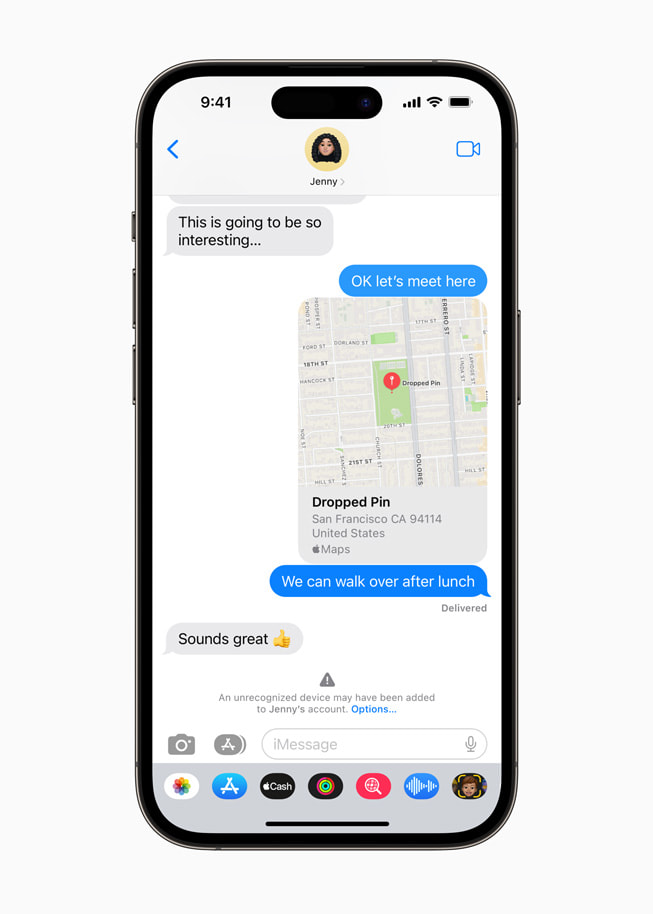
Security Keys
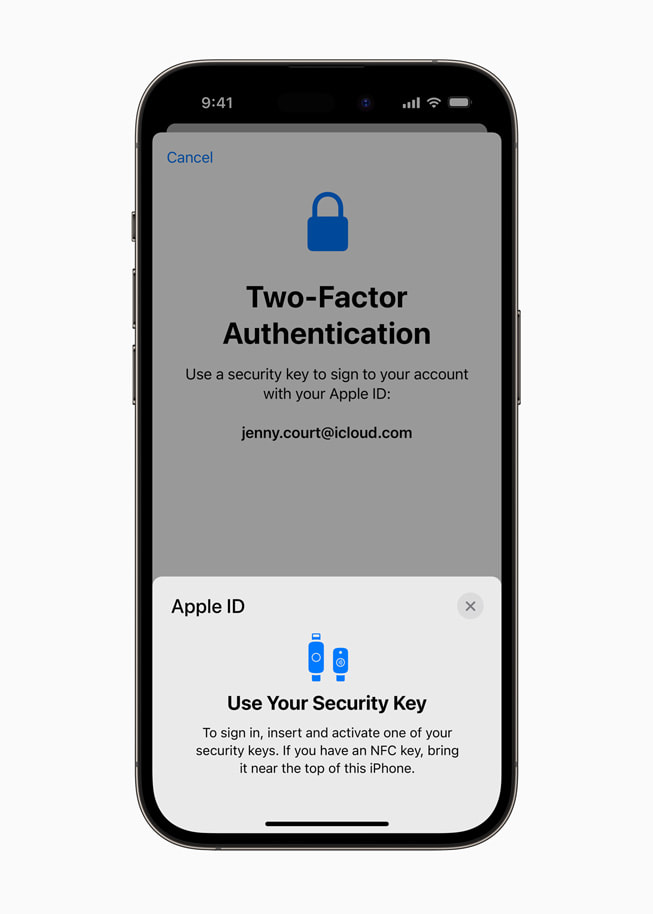
Advanced Data Protection for iCloud
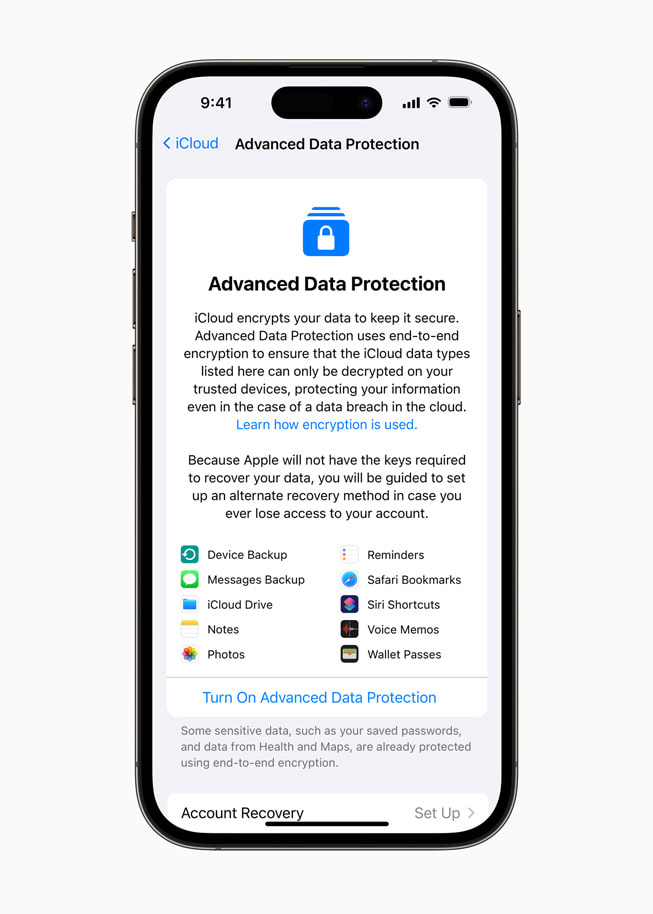
- iMessage Contact Key Verification will be available globally in 2023.
- Security Keys for Apple ID will be available globally in early 2023.
- Advanced Data Protection for iCloud is available in the US today for members of the Apple Beta Software Program, and will be available to US users by the end of the year. The feature will start rolling out to the rest of the world in early 2023.
- A complete technical overview of the optional security enhancements offered by Advanced Data Protection can be found in our Platform Security Guide, along with the data breach research “The Rising Threat to Consumer Data in the Cloud” by Dr. Stuart Madnick, professor emeritus at MIT Sloan School of Management.
Apple IT trends: recapping 2022, predictions for 2023
As 2022 wraps up, it’s an opportunity to look back at the major Apple IT milestones we’ve seen during the year, and to predict what the future holds for business and education organizations.
In our webinar, “Apple IT Trends for 2023,” Veronica Batista, Jamf Senior Manager of Market Intelligence, provides a review of the major Apple IT accomplishments of 2022 and previews what’s in store for the future.
Recapping Apple IT 2022 milestones
The rise of Apple in the enterprise in 2022 was due in no small part to the power and popularity of the M1 chip.
With the widespread adoption of hybrid and remote work, we saw a redefinition of how IT empowers end users, with a focus on security and employee productivity.
Because of increased activity from hackers and bad actors, security is top of mind in a remote world. And a zero-trust security approach helps organizations be better positioned to deal with data breaches. The challenge: how to manage security while maintaining employee privacy.
We saw a need for better solutions for both BYOD and corporate-owned devices that address security threats while maintaining employee privacy.
In the world of education, it’s been a very difficult couple of years. When the pandemic first hit, those who already had 1:1 iPad programs in place fared better than those who didn’t – which is driving many school districts to increase their adoption of iPads in the classroom.
The rapid adoption of remote learning created many challenges, with the need for strong filtering and security solutions.
Predictions for 2023
We believe we’ll see a lot of similar trends in the coming year, including:
- Apple continues to grow in market share – iOS will continue to dominate, with Macs growing as the desktop of choice.
- Remote work is not going away – We recommend you lean into the benefits, including expanded talent pools, meeting efficiencies, and cost reductions.
- Privacy versus security – Find IT empowerment solutions rather than lockdown solutions to make your organization more secure, end users more productive, and provide a better user experience.
- Education industry trends – We’ll continue to see the expansion of 1:1 technology programs, and governments stepping up to help provide technology to schools.
Position your organization to benefit
In order to take advantage of the developing IT trends at your organization, there are a number of initiatives you may want to consider implementing in 2023, including:
- Employee choice program
- Modernizing your onboarding experience
- BYOD program
Dig deep into the trends
For a more thorough discussion of Apple’s recent IT milestones and trends expected for 2023, and resources that can help prepare your organization for success, check out the full webinar.
Watch the full webinar for a review of 2022 and sneak peek of 2023 Apple IT trends.
HomePod mini is available in South Africa this month

Surprisingly Big Sound in a Compact Speaker

Apple Music on HomePod mini

Home Entertainment with Apple TV
Ultimate Smart Speaker for iPhone Users

Powerful Intelligent Assistant

Effortless Smart Home Control

Designed with Privacy and Security in Mind
Additional Features
- Automatic Siri volume: Siri will also automatically adjust the speaking volume on HomePod mini based on the room environment and volume of the user.
- Fun sounds: Ask Siri on HomePod mini what various animals, instruments, or vehicles sound like and Siri will play a fun, rich sound.
- Find My: Ask Siri on HomePod mini to help locate a misplaced iPhone, iPad, Mac, Apple Watch, or AirTag by playing a sound to pinpoint its location.
HomePod mini and the Environment
- HomePod mini is available in white, space grey, blue, orange, and yellow, and to order through Apple Authorized Resellers and select carriers (prices may vary) starting December 19.
- HomePod mini is compatible with iPhone SE, iPhone 6s or later, or iPod touch (7th generation) running the latest version of iOS; iPad Pro, iPad (5th generation or later), iPad Air 2 or later; or iPad mini 4 or later running the latest version of iPadOS.




